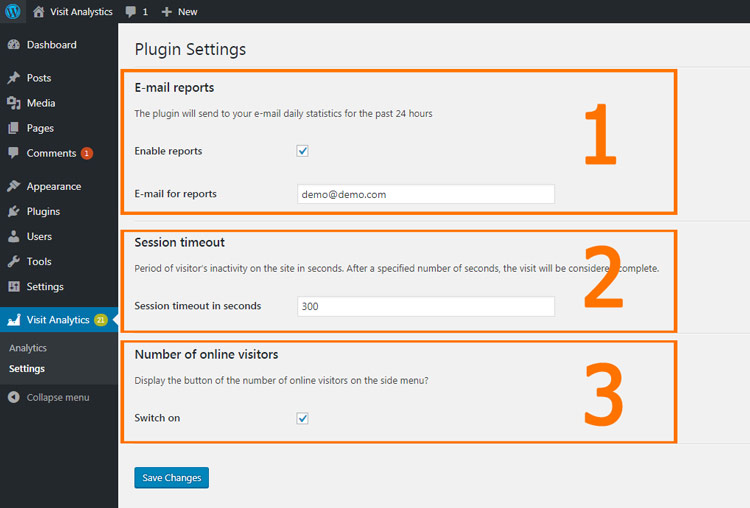Visit Analytics
Wordpress plugin
- latest update: 12/30/2017
- by: balambasik
- codecanyon.net/user/balambasik/portfolio
- email: balambasik@gmail.com
Install Plugin
The installation of the plug-in is standard, and does not differ from the installation of other plug-ins.

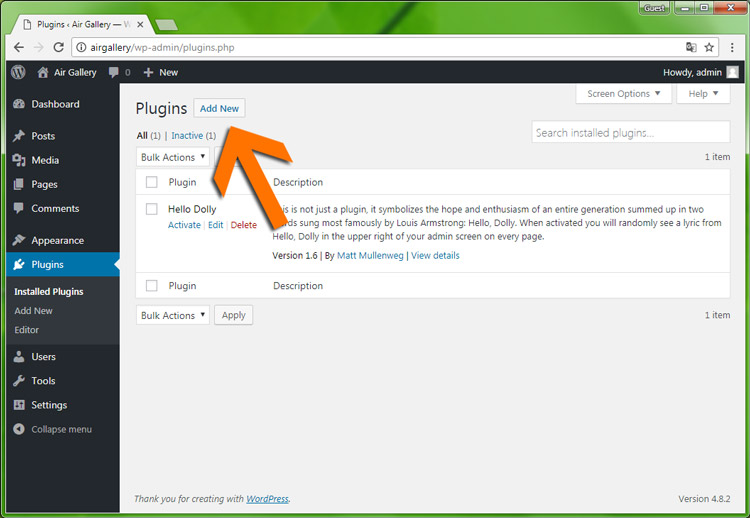
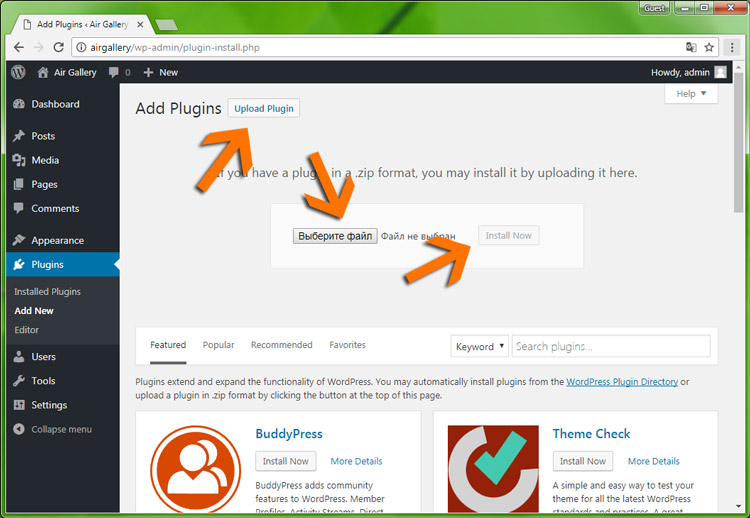
Analytics
The analytics page is divided into 3 blocks.
The top block displays the aggregated attendance data.
For today, yesterday, week, month, year, and arbitrary date range.
When you click on any of these blocks - the statistics will be displayed on the chart below.
In the lower part of the hourly schedule is onlay visitors.
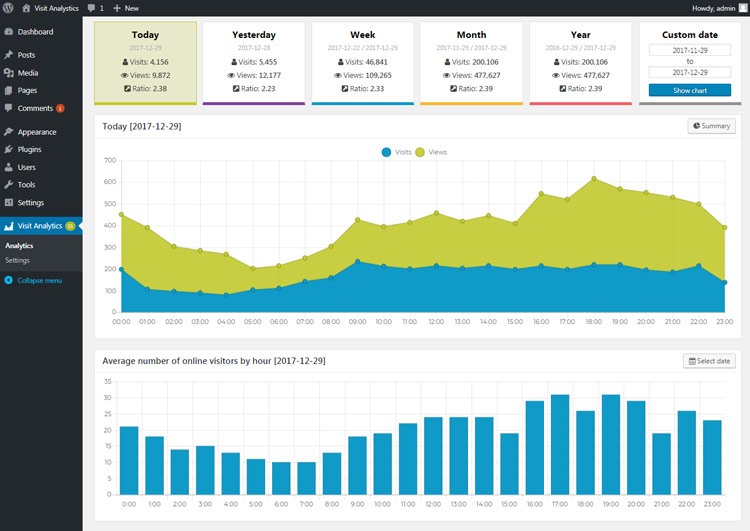
When you click on the top of the graph, a window with detailed statistics is displayed.
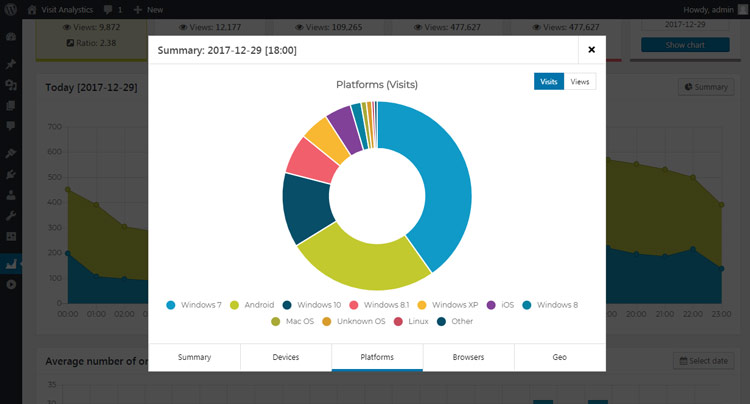
E-mail reports
If you want to receive daily reports by email, check the "Enable Reports" checkbox and enter the email address for the reports.

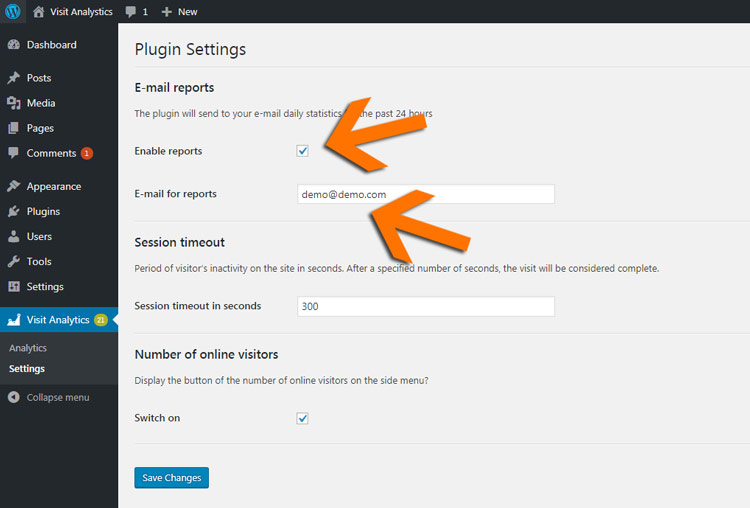
Settings
- Reports by email
- Timeout settings for the visit. This setting affects the number of on-line users
- Settings for displaying the number of online users in the side menu.